The Wyoming Campaign Finance Information System Charts & Graphs button on the Home Page allows users to create customized charts and graphs of contributions and expenditures for candidates and candidate committees only.The Charts & Graphs option can be accessed from the home page icon or via the toolbar drop-down menu.
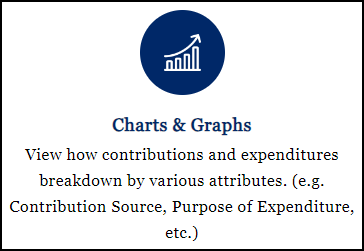

Both options will take the user to the Charts & Graphs home page, where you can choose to generate a Bar Graph for both contributions and expenditures, or a Pie Chart for either contributions or expenditures. Simply click on the appropriate button to begin the associated process of generating the chart or graph.

Links
Bar Graphs - Contributions and Expenditures |
Opens the Bar Graphs - Contributions and Expenditures home page. |
|---|---|
Pie Charts - Contributions |
Opens the Pie Charts - Contributions home page. |
Pie Charts - Expenditures |
Opens the Pie Charts - Expenditures home page. |
In addition to the links, there is a link to Helpful Information which provides the user with important information as it relates to the generating of the various Charts & Graphs. To see the details, click on the + sign next to the text.

IMPORTANT: As noted earlier, Charts & Graphs displays data for an individual candidate and the candidate's principle candidate committee, if the candidate has designated a principle committee. Data from PACs, Organizations, and Political Parties are not obtainable from this view. In addition, it is important to note that the data is refreshed every two (2) hours. Data recently Filed or Published may not appear until the next refresh.
To view graphs, the user must have Adobe Flash Player installed on the computer. The Can't See the Graph? link provides the user with a link to Adobe's website.